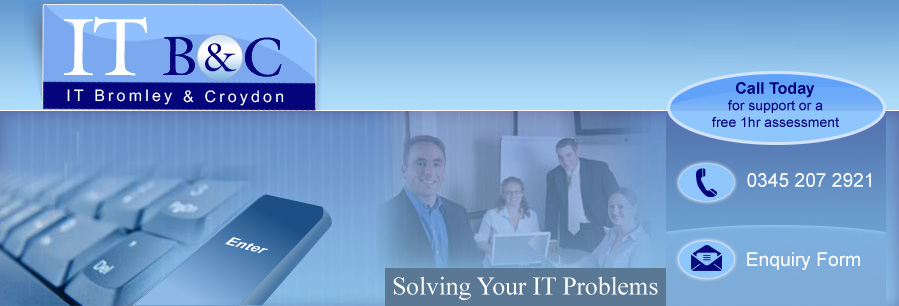WINDOWS 10 & BEYOND
With the arrival of Windows 10, Microsoft have changed what used to be a fairly complicated and expensive procedure, into a free one which then updates directly from Windows, providing this is running a recent version.
However as with all operating system upgrades, there are a number of important considerations, as follows:
- Normally operating system upgrades should only be considered after a period of 3-6 months after the release date, to ensure that any initial problems have been resolved.
- A new operating system may run slower on an older computer than the existing one. If a computer is more than 3-4 years old, then consider the replacement options first.
- Operating system upgrades should only be carried out once the new version is proven to be fully compatible with all applications, printers and devices etc. in use.
- Many businesses will have a company policy on operating system and applications upgrades, to ensure that all machines are running the same version at the same time.
- Although an operating system upgrade may now be free, this may not necessarily offer any new features of interest, although usually a newer version is more secure.
- Always plan to complete an upgrade at a quieter time and allow additional time for troubleshooting any issues and learning the new system.
- Always backup any key data and ensure that all program installation programs are available before starting an upgrade.
In summary, despite the fact that operating systems upgrades are likely to be free from this point forwards, there still needs to be a compelling business reason to upgrade and careful consideration needs to be given to the impact with existing applications and devices, as well as the timing.
Please call 0345 207 2921 for specific upgrade advice and help for your business, without obligation, or complete the contact us form.